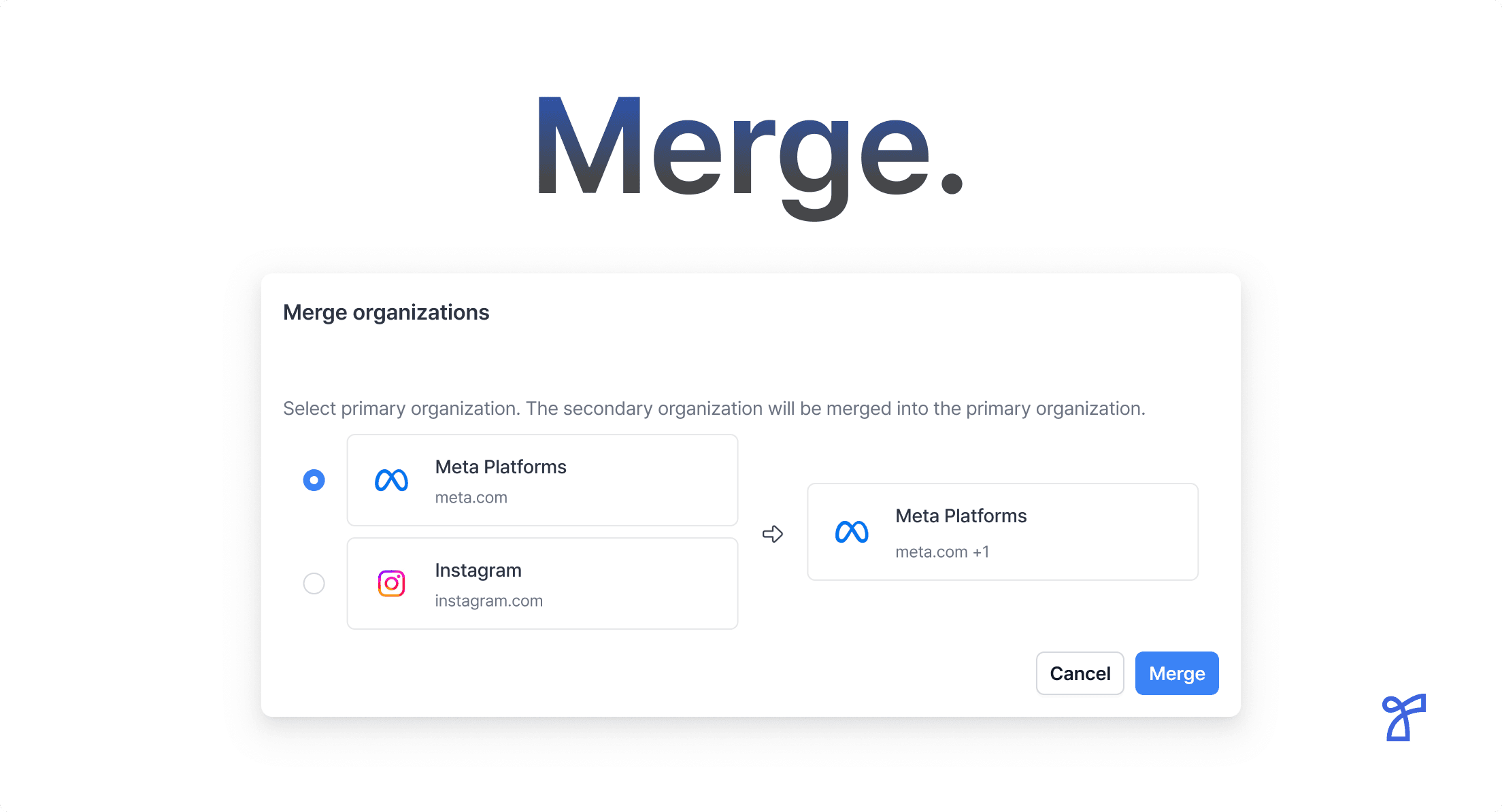Merge
Overview
Merging contacts and organizations keeps your CRM clean.
With the new merge feature, you can merge duplicate contacts and organizations. Merging contacts and organizations together will consolidate all of your email history and notes as well as record fields into a single record (the primary record).
How it works
Two ways to merge. First, use the quick action button at the bottom of the list pages.
Select the contacts or organizations you want to merge.
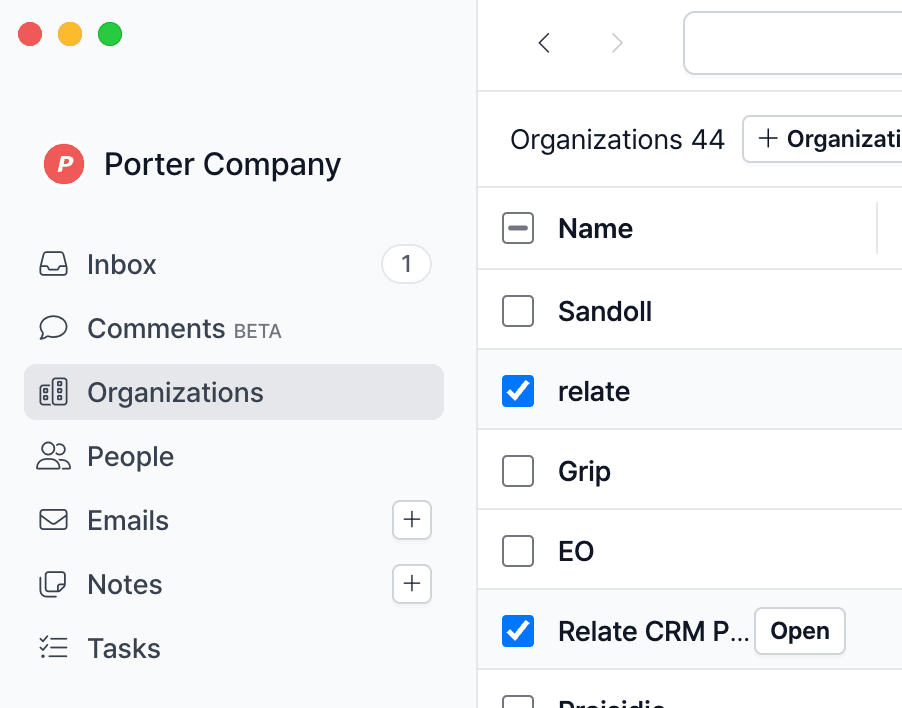
The quick action button will be displayed. Click Merge or use the shortcut Shift+M.
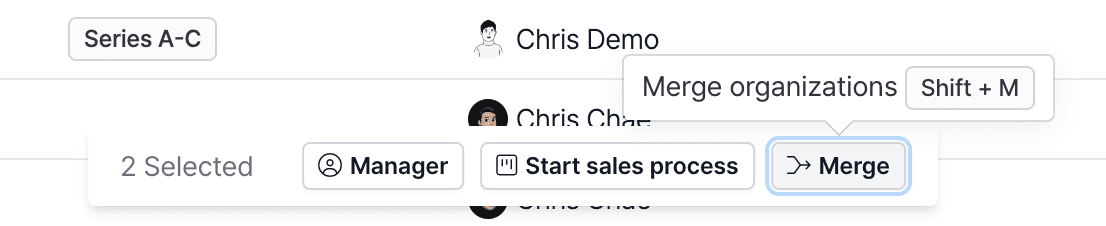
Select the primary contact (or organization). The secondary record will be merged into the primary.
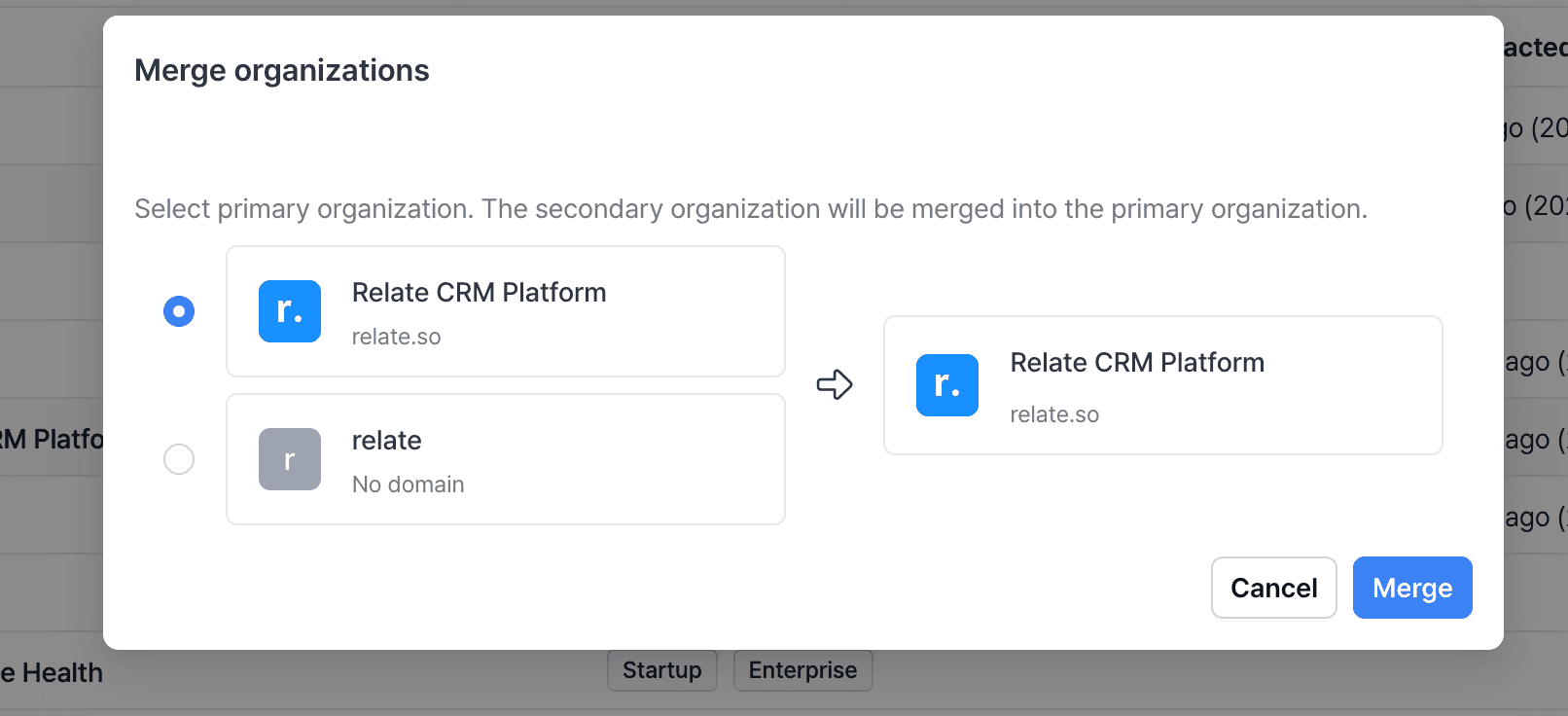
The second option is using the Command Bar command. Trigger command bar by hitting Command+K. Then, use the merge command.
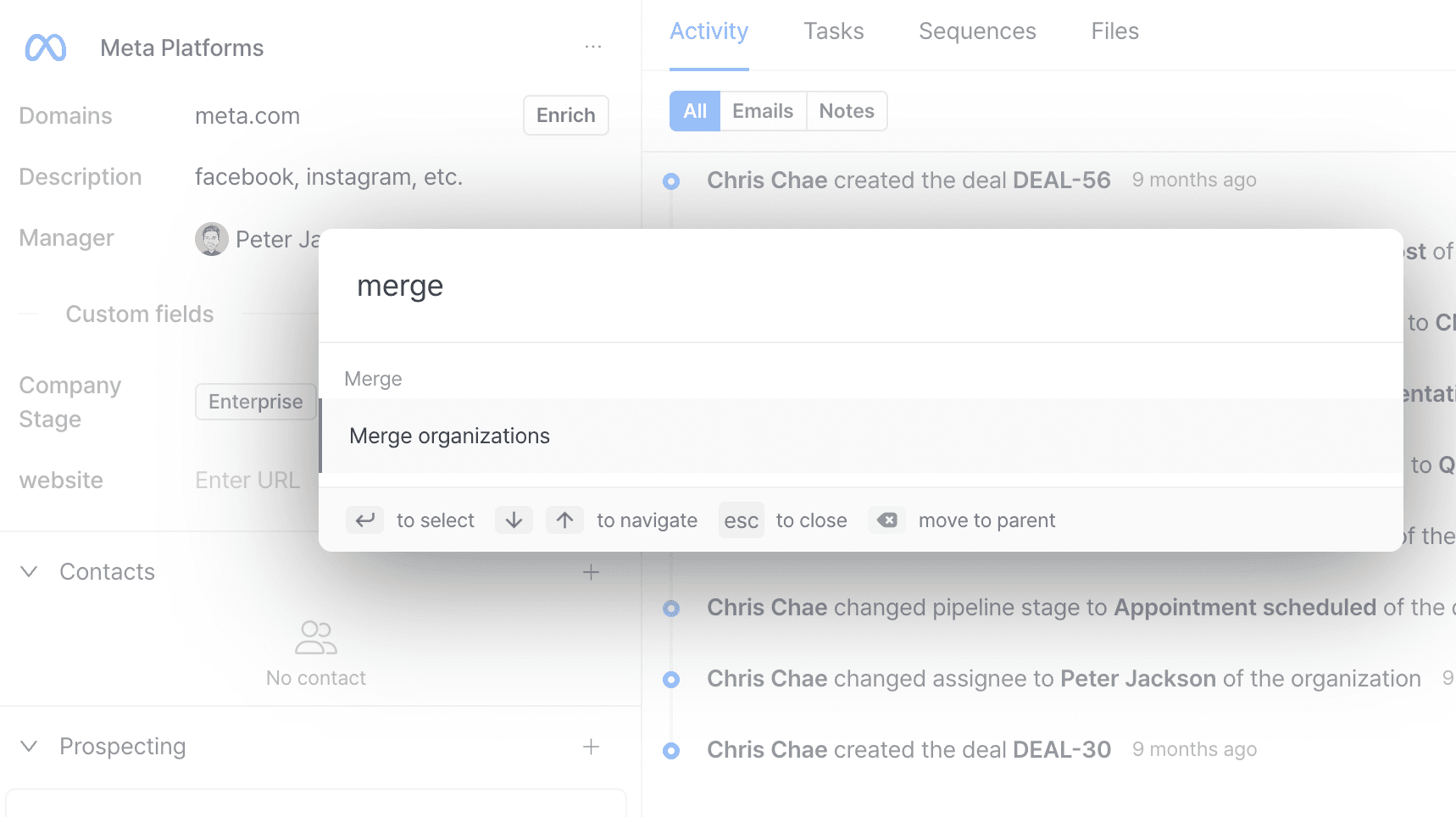
Caution
Note merge actions cannot be undone. Make sure you are merging the right contacts and organizations.