How BBROS unifies customer data in one place and organizes its sales process with Relate
How BBROS unifies customer data in one place and organizes its sales process with Relate
How BBROS unifies customer data in one place and organizes its sales process with Relate
How BBROS unifies customer data in one place and organizes its sales process with Relate
May 27, 2024
May 27, 2024
May 27, 2024
May 27, 2024




BBROS provides hospital reception and scheduling services. It has 1.5 million monthly active users and over 10,000 hospitals on the platform.
After experiencing Google Sheets's limitations due to weak security and data accuracy issues, the BBROS sales team switched to Relate CRM in July 2023 with the Early Access Plan.
BBROS recently upgraded to the Enterprise Plan and now uses a wider range of services.
Results
Reduced communication costs
2x faster inbound lead to meeting conversion time
Managing customer data in one place
Enhanced sales collaboration across the team
What was your biggest problem managing sales before Relate?
Before Relate, we used Google Sheets to manage sales and customers, which had two major problems.
1. Data security and data hygiene: Google Sheets suffered from a lack of security. It was easy for people with access to modify the data, and it was difficult to keep track of who modified what and when which limited the ability to keep the data accurate and clean.
2. Customer data were scattered everywhere.
Spreadsheets could only hold limited customer data. For example, you can’t add meeting notes in a cell. It’s not readable. Emails aren’t synced, so you don’t know the conversation with each customer. So, we didn’t have visibility on customers and sales progress. It was also difficult to track and manage sales activities.
We realized that we needed some improvements for better results.
What was the decision-making process for adopting Relate (convincing team members, onboarding, etc.)?
When we started looking for a CRM, we looked at Salesforce as our first choice. However, it was too expensive and complicated, and we knew we would not use every feature they provided.
The next option was to develop it in-house.
However, we concluded that building an internal tool was also costly, and our engineering team should spend their time improving our product.
Then, our CEO recommended Relate, and we ultimately chose Relate for the following reasons.
1. Custom features: We were able to get features we wanted on Relate’s roadmap (as long as they align with their product vision).
2. Lightweight: Relate was simple, fast, and lightweight.
3. More reasonable pricing compared to Salesforce: Relate’s pricing was startup-friendly.
4. Saw ROI on a good tool: We agreed that investing in a good tool will have more returns in the long run.
There was no major pushback or concerns as we adopted Relate. The CEO and I actively led the CRM implementation, and everyone on the team was on board.
Also, Relate’s contract terms weren't onerous, so it was an easy decision.
We immediately saw the value as we used Relate, so after a couple of months, we switched from the monthly to the annual plan.
Results after using Relate
Here are five key results we saw with Relate.
1. Reduced communication costs
Our sales team spends significantly less time on weekly communications than we used to.
We've been able to monitor the team's sales activities and spend less time organizing data in spreadsheets for reporting or discussion.
2. 2x faster inbound lead to meeting conversion time
Previously, each sales rep had their own way of following up on inbound leads, sometimes taking 4-5 days. Some deals just piled up in a spreadsheet and weren’t moving forward.
After using Relate, we can now easily track all our inbound leads and how they funnel through our pipeline. This allows our team to focus on deals that matter.
Now, we see a 2x faster inbound lead to meeting conversion time.
3. Connect the internal data to Relate
We have an MAU of over 1.5 million and over 10,000 hospitals using our product.
This makes data analytics and tracking a bit complicated — the data are only valuable if we can utilize it.
We wanted to pipe in our product usage data to Relate CRM so our sales and customer success teams can have the most up-to-date, accurate data on their hands.
To achieve this we’d been exporting and importing spreadsheets manually.
A few months in, Relate team offered setting up a Reverse ETL data integration so we could automatically push product data into Relate CRM.
As a result, we switched to Relate’s Enterprise Plan, which includes access to APIs, Reverse ETL/Data Warehouse integration, and more. With the Enterprise Plan, we no longer have to manually add/modify large amounts of data to Relate every time, and we can automatically push internal data to the CRM.
BBROS provides hospital reception and scheduling services. It has 1.5 million monthly active users and over 10,000 hospitals on the platform.
After experiencing Google Sheets's limitations due to weak security and data accuracy issues, the BBROS sales team switched to Relate CRM in July 2023 with the Early Access Plan.
BBROS recently upgraded to the Enterprise Plan and now uses a wider range of services.
Results
Reduced communication costs
2x faster inbound lead to meeting conversion time
Managing customer data in one place
Enhanced sales collaboration across the team
What was your biggest problem managing sales before Relate?
Before Relate, we used Google Sheets to manage sales and customers, which had two major problems.
1. Data security and data hygiene: Google Sheets suffered from a lack of security. It was easy for people with access to modify the data, and it was difficult to keep track of who modified what and when which limited the ability to keep the data accurate and clean.
2. Customer data were scattered everywhere.
Spreadsheets could only hold limited customer data. For example, you can’t add meeting notes in a cell. It’s not readable. Emails aren’t synced, so you don’t know the conversation with each customer. So, we didn’t have visibility on customers and sales progress. It was also difficult to track and manage sales activities.
We realized that we needed some improvements for better results.
What was the decision-making process for adopting Relate (convincing team members, onboarding, etc.)?
When we started looking for a CRM, we looked at Salesforce as our first choice. However, it was too expensive and complicated, and we knew we would not use every feature they provided.
The next option was to develop it in-house.
However, we concluded that building an internal tool was also costly, and our engineering team should spend their time improving our product.
Then, our CEO recommended Relate, and we ultimately chose Relate for the following reasons.
1. Custom features: We were able to get features we wanted on Relate’s roadmap (as long as they align with their product vision).
2. Lightweight: Relate was simple, fast, and lightweight.
3. More reasonable pricing compared to Salesforce: Relate’s pricing was startup-friendly.
4. Saw ROI on a good tool: We agreed that investing in a good tool will have more returns in the long run.
There was no major pushback or concerns as we adopted Relate. The CEO and I actively led the CRM implementation, and everyone on the team was on board.
Also, Relate’s contract terms weren't onerous, so it was an easy decision.
We immediately saw the value as we used Relate, so after a couple of months, we switched from the monthly to the annual plan.
Results after using Relate
Here are five key results we saw with Relate.
1. Reduced communication costs
Our sales team spends significantly less time on weekly communications than we used to.
We've been able to monitor the team's sales activities and spend less time organizing data in spreadsheets for reporting or discussion.
2. 2x faster inbound lead to meeting conversion time
Previously, each sales rep had their own way of following up on inbound leads, sometimes taking 4-5 days. Some deals just piled up in a spreadsheet and weren’t moving forward.
After using Relate, we can now easily track all our inbound leads and how they funnel through our pipeline. This allows our team to focus on deals that matter.
Now, we see a 2x faster inbound lead to meeting conversion time.
3. Connect the internal data to Relate
We have an MAU of over 1.5 million and over 10,000 hospitals using our product.
This makes data analytics and tracking a bit complicated — the data are only valuable if we can utilize it.
We wanted to pipe in our product usage data to Relate CRM so our sales and customer success teams can have the most up-to-date, accurate data on their hands.
To achieve this we’d been exporting and importing spreadsheets manually.
A few months in, Relate team offered setting up a Reverse ETL data integration so we could automatically push product data into Relate CRM.
As a result, we switched to Relate’s Enterprise Plan, which includes access to APIs, Reverse ETL/Data Warehouse integration, and more. With the Enterprise Plan, we no longer have to manually add/modify large amounts of data to Relate every time, and we can automatically push internal data to the CRM.
BBROS provides hospital reception and scheduling services. It has 1.5 million monthly active users and over 10,000 hospitals on the platform.
After experiencing Google Sheets's limitations due to weak security and data accuracy issues, the BBROS sales team switched to Relate CRM in July 2023 with the Early Access Plan.
BBROS recently upgraded to the Enterprise Plan and now uses a wider range of services.
Results
Reduced communication costs
2x faster inbound lead to meeting conversion time
Managing customer data in one place
Enhanced sales collaboration across the team
What was your biggest problem managing sales before Relate?
Before Relate, we used Google Sheets to manage sales and customers, which had two major problems.
1. Data security and data hygiene: Google Sheets suffered from a lack of security. It was easy for people with access to modify the data, and it was difficult to keep track of who modified what and when which limited the ability to keep the data accurate and clean.
2. Customer data were scattered everywhere.
Spreadsheets could only hold limited customer data. For example, you can’t add meeting notes in a cell. It’s not readable. Emails aren’t synced, so you don’t know the conversation with each customer. So, we didn’t have visibility on customers and sales progress. It was also difficult to track and manage sales activities.
We realized that we needed some improvements for better results.
What was the decision-making process for adopting Relate (convincing team members, onboarding, etc.)?
When we started looking for a CRM, we looked at Salesforce as our first choice. However, it was too expensive and complicated, and we knew we would not use every feature they provided.
The next option was to develop it in-house.
However, we concluded that building an internal tool was also costly, and our engineering team should spend their time improving our product.
Then, our CEO recommended Relate, and we ultimately chose Relate for the following reasons.
1. Custom features: We were able to get features we wanted on Relate’s roadmap (as long as they align with their product vision).
2. Lightweight: Relate was simple, fast, and lightweight.
3. More reasonable pricing compared to Salesforce: Relate’s pricing was startup-friendly.
4. Saw ROI on a good tool: We agreed that investing in a good tool will have more returns in the long run.
There was no major pushback or concerns as we adopted Relate. The CEO and I actively led the CRM implementation, and everyone on the team was on board.
Also, Relate’s contract terms weren't onerous, so it was an easy decision.
We immediately saw the value as we used Relate, so after a couple of months, we switched from the monthly to the annual plan.
Results after using Relate
Here are five key results we saw with Relate.
1. Reduced communication costs
Our sales team spends significantly less time on weekly communications than we used to.
We've been able to monitor the team's sales activities and spend less time organizing data in spreadsheets for reporting or discussion.
2. 2x faster inbound lead to meeting conversion time
Previously, each sales rep had their own way of following up on inbound leads, sometimes taking 4-5 days. Some deals just piled up in a spreadsheet and weren’t moving forward.
After using Relate, we can now easily track all our inbound leads and how they funnel through our pipeline. This allows our team to focus on deals that matter.
Now, we see a 2x faster inbound lead to meeting conversion time.
3. Connect the internal data to Relate
We have an MAU of over 1.5 million and over 10,000 hospitals using our product.
This makes data analytics and tracking a bit complicated — the data are only valuable if we can utilize it.
We wanted to pipe in our product usage data to Relate CRM so our sales and customer success teams can have the most up-to-date, accurate data on their hands.
To achieve this we’d been exporting and importing spreadsheets manually.
A few months in, Relate team offered setting up a Reverse ETL data integration so we could automatically push product data into Relate CRM.
As a result, we switched to Relate’s Enterprise Plan, which includes access to APIs, Reverse ETL/Data Warehouse integration, and more. With the Enterprise Plan, we no longer have to manually add/modify large amounts of data to Relate every time, and we can automatically push internal data to the CRM.
BBROS provides hospital reception and scheduling services. It has 1.5 million monthly active users and over 10,000 hospitals on the platform.
After experiencing Google Sheets's limitations due to weak security and data accuracy issues, the BBROS sales team switched to Relate CRM in July 2023 with the Early Access Plan.
BBROS recently upgraded to the Enterprise Plan and now uses a wider range of services.
Results
Reduced communication costs
2x faster inbound lead to meeting conversion time
Managing customer data in one place
Enhanced sales collaboration across the team
What was your biggest problem managing sales before Relate?
Before Relate, we used Google Sheets to manage sales and customers, which had two major problems.
1. Data security and data hygiene: Google Sheets suffered from a lack of security. It was easy for people with access to modify the data, and it was difficult to keep track of who modified what and when which limited the ability to keep the data accurate and clean.
2. Customer data were scattered everywhere.
Spreadsheets could only hold limited customer data. For example, you can’t add meeting notes in a cell. It’s not readable. Emails aren’t synced, so you don’t know the conversation with each customer. So, we didn’t have visibility on customers and sales progress. It was also difficult to track and manage sales activities.
We realized that we needed some improvements for better results.
What was the decision-making process for adopting Relate (convincing team members, onboarding, etc.)?
When we started looking for a CRM, we looked at Salesforce as our first choice. However, it was too expensive and complicated, and we knew we would not use every feature they provided.
The next option was to develop it in-house.
However, we concluded that building an internal tool was also costly, and our engineering team should spend their time improving our product.
Then, our CEO recommended Relate, and we ultimately chose Relate for the following reasons.
1. Custom features: We were able to get features we wanted on Relate’s roadmap (as long as they align with their product vision).
2. Lightweight: Relate was simple, fast, and lightweight.
3. More reasonable pricing compared to Salesforce: Relate’s pricing was startup-friendly.
4. Saw ROI on a good tool: We agreed that investing in a good tool will have more returns in the long run.
There was no major pushback or concerns as we adopted Relate. The CEO and I actively led the CRM implementation, and everyone on the team was on board.
Also, Relate’s contract terms weren't onerous, so it was an easy decision.
We immediately saw the value as we used Relate, so after a couple of months, we switched from the monthly to the annual plan.
Results after using Relate
Here are five key results we saw with Relate.
1. Reduced communication costs
Our sales team spends significantly less time on weekly communications than we used to.
We've been able to monitor the team's sales activities and spend less time organizing data in spreadsheets for reporting or discussion.
2. 2x faster inbound lead to meeting conversion time
Previously, each sales rep had their own way of following up on inbound leads, sometimes taking 4-5 days. Some deals just piled up in a spreadsheet and weren’t moving forward.
After using Relate, we can now easily track all our inbound leads and how they funnel through our pipeline. This allows our team to focus on deals that matter.
Now, we see a 2x faster inbound lead to meeting conversion time.
3. Connect the internal data to Relate
We have an MAU of over 1.5 million and over 10,000 hospitals using our product.
This makes data analytics and tracking a bit complicated — the data are only valuable if we can utilize it.
We wanted to pipe in our product usage data to Relate CRM so our sales and customer success teams can have the most up-to-date, accurate data on their hands.
To achieve this we’d been exporting and importing spreadsheets manually.
A few months in, Relate team offered setting up a Reverse ETL data integration so we could automatically push product data into Relate CRM.
As a result, we switched to Relate’s Enterprise Plan, which includes access to APIs, Reverse ETL/Data Warehouse integration, and more. With the Enterprise Plan, we no longer have to manually add/modify large amounts of data to Relate every time, and we can automatically push internal data to the CRM.
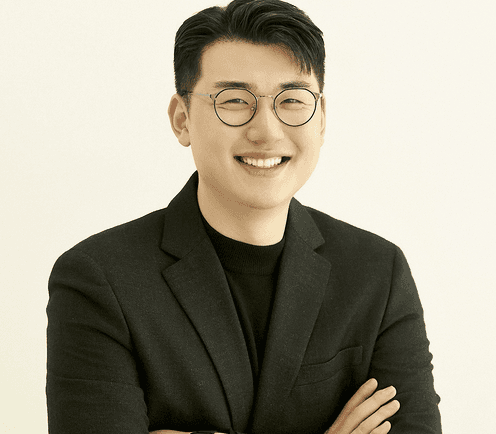
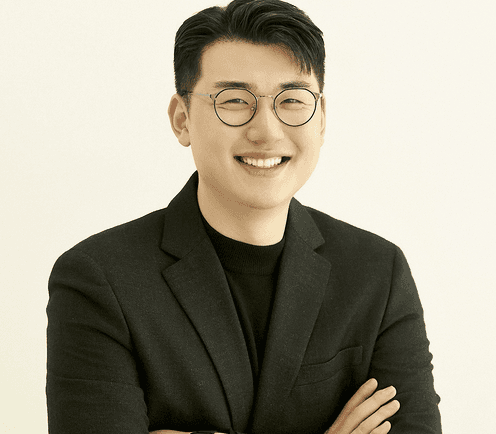
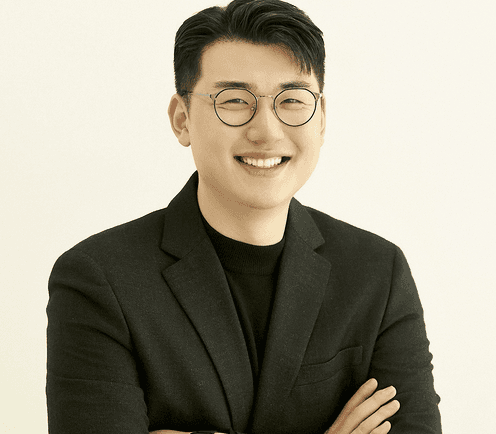
Nick Jung
“We used to rely on the rep’s individual competence to build our pipeline and close deals. But after adopting Relate I feel like we established a repeatable sales process.”
4. Managing customer data in one place
Previously, customer data was scattered across many different tools. We’d open multiple screens and go back and forth to check customer context and history.
Now with Relate, we can manage all of our customer data in one place. For example, we can track customer support data coming from our help desk software.
5. Enhanced sales collaboration across the team
With Relate's Slack integration, meeting notes in Relate are automatically shared to the Slack our #sales channel, making it easier to share customer feedback with the entire team. This allows our product team to read customer feedback and understand customer needs more effectively.
It's not just a tool; it's a way to organize our sales process.
Adopting a B2B SaaS tool is more than just adopting a tool; it's more about establishing a process. When our customer data was scattered in different tools, and we didn’t have an established sales process, we relied heavily on the skills of individual reps. But now with Relate, we have built a repeatable sales process that doesn’t solely rely on the individual reps.
4. Managing customer data in one place
Previously, customer data was scattered across many different tools. We’d open multiple screens and go back and forth to check customer context and history.
Now with Relate, we can manage all of our customer data in one place. For example, we can track customer support data coming from our help desk software.
5. Enhanced sales collaboration across the team
With Relate's Slack integration, meeting notes in Relate are automatically shared to the Slack our #sales channel, making it easier to share customer feedback with the entire team. This allows our product team to read customer feedback and understand customer needs more effectively.
It's not just a tool; it's a way to organize our sales process.
Adopting a B2B SaaS tool is more than just adopting a tool; it's more about establishing a process. When our customer data was scattered in different tools, and we didn’t have an established sales process, we relied heavily on the skills of individual reps. But now with Relate, we have built a repeatable sales process that doesn’t solely rely on the individual reps.
4. Managing customer data in one place
Previously, customer data was scattered across many different tools. We’d open multiple screens and go back and forth to check customer context and history.
Now with Relate, we can manage all of our customer data in one place. For example, we can track customer support data coming from our help desk software.
5. Enhanced sales collaboration across the team
With Relate's Slack integration, meeting notes in Relate are automatically shared to the Slack our #sales channel, making it easier to share customer feedback with the entire team. This allows our product team to read customer feedback and understand customer needs more effectively.
It's not just a tool; it's a way to organize our sales process.
Adopting a B2B SaaS tool is more than just adopting a tool; it's more about establishing a process. When our customer data was scattered in different tools, and we didn’t have an established sales process, we relied heavily on the skills of individual reps. But now with Relate, we have built a repeatable sales process that doesn’t solely rely on the individual reps.
4. Managing customer data in one place
Previously, customer data was scattered across many different tools. We’d open multiple screens and go back and forth to check customer context and history.
Now with Relate, we can manage all of our customer data in one place. For example, we can track customer support data coming from our help desk software.
5. Enhanced sales collaboration across the team
With Relate's Slack integration, meeting notes in Relate are automatically shared to the Slack our #sales channel, making it easier to share customer feedback with the entire team. This allows our product team to read customer feedback and understand customer needs more effectively.
It's not just a tool; it's a way to organize our sales process.
Adopting a B2B SaaS tool is more than just adopting a tool; it's more about establishing a process. When our customer data was scattered in different tools, and we didn’t have an established sales process, we relied heavily on the skills of individual reps. But now with Relate, we have built a repeatable sales process that doesn’t solely rely on the individual reps.
Subscribe to future updates
Subscribe to future updates
Get notified whenever we release new features.
Get notified whenever we release new features.